Editor's review
Tired of searching for the exact format for your favorite movie or music video that you can play on various portable Apple devices? You can now leave all your worries behind as you will be able to convert any format media files into iDevice compatible formats with the latest Emicsoft Tod Converter for Mac 3 being at your disposal. Emicsoft Tod Converter is a fantastic Mac supporting converting application that will enable you to convert Tod to AVI along with MPEG and MP4 Mac. Besides supporting Tod files it also supports a wide range of different formats such as MOV, WMV, H.264/MPEG-4 AVC, OGG, AAC to name a few from the enormous bunch. With this Tod Converter you will be able to enjoy all of your Tod files not only with Apple TV, iPhone and iPod but also a diverse amount of portable players like Zune, BlackBerry, PSP, PS3, Xbox and many more.
Emicsoft Tod Converter comes with an immensely simple and easy to use interface that will aid any non-technical person carry out their jobs with simplest of efforts. It has got some of the key features which make this converter surely a master piece. With this software application you will be able to carry out trim your videos as per your wish and crop the unnecessary part that you want to avoid. Added to that you will also be able to merge various files together into a single file. For getting a very high quality output file it provides a video editing options like setting brightness, contrast etc. You can pause or stat the conversion process in between as per your convenience. For determining the output files whether they would be error free or not, this program will allow you to preview the output file.
Owing to all the different feature, functionality and most importantly the easy with which this program offers you to carry out the conversion operations along with other tasks, we would like to rate it with 4 on the scale of 5.


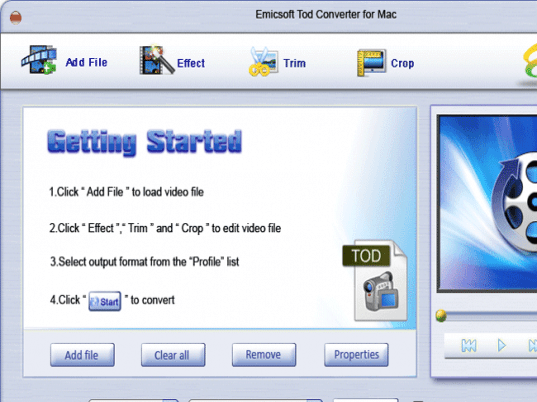
User comments